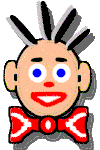WilburUtilWilburUtil is a small companion program to Wilbur. When run it takes up residence on the tool tray portion of your toolbar and not only provides quick access to Wilbur, but also acts as a scheduler for automatic builds and updates of your indexes.
Simply double click on the WilburUtil icon to install it on your tool tray. With WilburUtil on the tool tray, you can simply click on its small Wilbur icon to launch Wilbur whenever you need it. Right clicking on the icon will produce a menu with the following options:
Since WilburUtil must be running in order to run scheduled builds and updates, you may want to drag a shortcut to WilburUtil into your Start Up folder so that it starts automatically when you boot your machine. This will ensure that your scheduled builds and updates take place on time. |